Using an SSL Certificate
You may have received emails from your domain registrar (especially if you are with 123-reg) about the need for an SSL certificate on your website.
They suggest that unless you buy an SSL certificate for your website - your site will be marked as "Not Secure" (in big red letters!) by the latest version of Google Chrome. The email goes on to say that this is the case if your website contains form fields such as a contact form or secure login.
This is partially true. The latest version of Google Chrome will highlight insecure sites that try to get you to log in to them when they don't have an SSL certificate…. But only in grey letters in the address bar.
Contact forms are not affected by this…. So if you are only collecting contact information on your website - then you needn't worry about being flagged as 'Not secure'.
However there are plenty of good reasons to install an SSL certificate (besides the basic security enhancement):
- It gives customers a secure feeling when browsing your website
- Google likes websites with SSL certificates - and provides more search metrics in their analytics tool
- If you want to use new technologies such as GeoLocation information of your users - you'll need an SSL certificate
- If you want to assure your clients that you are who you say you are - then an Extended Validation certificate is the way to go.
What is an SSL certificate?
When a website delivers information to your browser it is sent in plain text - so anyone who has access to your internet traffic can see what is being sent. One way this might happen is if your Wifi connection is compromised etc. Likewise - when you send information to a website (such as a username and password) - it goes in plain text by default…. UNLESS an SSL certificate is installed - and you can see the Padlock in your browser address bar.
Typically a site that is encrypting your traffic will have an address such as https://midlandpathologyservices.co.uk/results/login.php?referrer=/results/index.php - and the padlock will be visible.
When you see that padlock it means any information between your browser and the website is encrypted.
Doesn't mean you shouldn't have secure and unique passwords for each and every website you visit though!
If you do want an SSL certificate - we can install it on your hosting for you - please get in touch!
Contact us
Peter Bourne Communications
235 Hearthcote Road
Swadlincote
Derbyshire
DE11 9DU
07788 743 007
office@peterbourne.co.uk
Sign up for our newsletter
Home / Privacy Policy & Cookies / Site map / Admin
© 2010 - 2025 Peter Bourne Communications. All rights reserved.